[CS231n]Exercise1.4 - Two Layer Net
Before begin…
CS231n exercise1.4 : Two layer net에 대한 본인의 풀이이다. 자세한 코드는 github에서 확인 가능하다.
Fully-Connected Neural Nets
In this exercise we will implement fully-connected networks using a modular approach. For each layer we will implement a forward and a backward function. The forward function will receive inputs, weights, and other parameters and will return both an output and a cache object storing data needed for the backward pass, like this:
1
2
3
4
5
6
7
8
9
10
def layer_forward(x, w):
""" Receive inputs x and weights w """
# Do some computations ...
z = # ... some intermediate value
# Do some more computations ...
out = # the output
cache = (x, w, z, out) # Values we need to compute gradients
return out, cache
The backward pass will receive upstream derivatives and the cache object, and will return gradients with respect to the inputs and weights, like this:
1
2
3
4
5
6
7
8
9
10
11
12
13
def layer_backward(dout, cache):
"""
Receive dout (derivative of loss with respect to outputs) and cache,
and compute derivative with respect to inputs.
"""
# Unpack cache values
x, w, z, out = cache
# Use values in cache to compute derivatives
dx = # Derivative of loss with respect to x
dw = # Derivative of loss with respect to w
return dx, dw
After implementing a bunch of layers this way, we will be able to easily combine them to build classifiers with different architectures.
1
2
3
4
5
6
7
8
9
10
11
12
13
14
15
16
17
18
19
20
21
22
23
# As usual, a bit of setup
from __future__ import print_function
import time
import numpy as np
import matplotlib.pyplot as plt
from cs231n.classifiers.fc_net import *
from cs231n.data_utils import get_CIFAR10_data
from cs231n.gradient_check import eval_numerical_gradient, eval_numerical_gradient_array
from cs231n.solver import Solver
%matplotlib inline
plt.rcParams['figure.figsize'] = (10.0, 8.0) # set default size of plots
plt.rcParams['image.interpolation'] = 'nearest'
plt.rcParams['image.cmap'] = 'gray'
# for auto-reloading external modules
# see http://stackoverflow.com/questions/1907993/autoreload-of-modules-in-ipython
%load_ext autoreload
%autoreload 2
def rel_error(x, y):
""" returns relative error """
return np.max(np.abs(x - y) / (np.maximum(1e-8, np.abs(x) + np.abs(y))))
1
2
3
4
5
# Load the (preprocessed) CIFAR10 data.
data = get_CIFAR10_data()
for k, v in list(data.items()):
print(('%s: ' % k, v.shape))
1
2
3
4
5
6
('X_train: ', (49000, 3, 32, 32))
('y_train: ', (49000,))
('X_val: ', (1000, 3, 32, 32))
('y_val: ', (1000,))
('X_test: ', (1000, 3, 32, 32))
('y_test: ', (1000,))
Affine layer: forward
Open the file cs231n/layers.py and implement the affine_forward function.
Once you are done you can test your implementaion by running the following:
1
2
3
4
5
6
7
8
9
10
11
12
13
14
15
16
17
18
19
20
# Test the affine_forward function
num_inputs = 2
input_shape = (4, 5, 6)
output_dim = 3
input_size = num_inputs * np.prod(input_shape)
weight_size = output_dim * np.prod(input_shape)
x = np.linspace(-0.1, 0.5, num=input_size).reshape(num_inputs, *input_shape)
w = np.linspace(-0.2, 0.3, num=weight_size).reshape(np.prod(input_shape), output_dim)
b = np.linspace(-0.3, 0.1, num=output_dim)
out, _ = affine_forward(x, w, b)
correct_out = np.array([[ 1.49834967, 1.70660132, 1.91485297],
[ 3.25553199, 3.5141327, 3.77273342]])
# Compare your output with ours. The error should be around e-9 or less.
print('Testing affine_forward function:')
print('difference: ', rel_error(out, correct_out))
1
2
Testing affine_forward function:
difference: 9.769849468192957e-10
Affine layer: backward
Now implement the affine_backward function and test your implementation using numeric gradient checking.
1
2
3
4
5
6
7
8
9
10
11
12
13
14
15
16
17
18
19
# Test the affine_backward function
np.random.seed(231)
x = np.random.randn(10, 2, 3)
w = np.random.randn(6, 5)
b = np.random.randn(5)
dout = np.random.randn(10, 5)
dx_num = eval_numerical_gradient_array(lambda x: affine_forward(x, w, b)[0], x, dout)
dw_num = eval_numerical_gradient_array(lambda w: affine_forward(x, w, b)[0], w, dout)
db_num = eval_numerical_gradient_array(lambda b: affine_forward(x, w, b)[0], b, dout)
_, cache = affine_forward(x, w, b)
dx, dw, db = affine_backward(dout, cache)
# The error should be around e-10 or less
print('Testing affine_backward function:')
print('dx error: ', rel_error(dx_num, dx))
print('dw error: ', rel_error(dw_num, dw))
print('db error: ', rel_error(db_num, db))
1
2
3
4
Testing affine_backward function:
dx error: 5.399100368651805e-11
dw error: 9.904211865398145e-11
db error: 2.4122867568119087e-11
ReLU activation: forward
Implement the forward pass for the ReLU activation function in the relu_forward function and test your implementation using the following:
1
2
3
4
5
6
7
8
9
10
11
12
# Test the relu_forward function
x = np.linspace(-0.5, 0.5, num=12).reshape(3, 4)
out, _ = relu_forward(x)
correct_out = np.array([[ 0., 0., 0., 0., ],
[ 0., 0., 0.04545455, 0.13636364,],
[ 0.22727273, 0.31818182, 0.40909091, 0.5, ]])
# Compare your output with ours. The error should be on the order of e-8
print('Testing relu_forward function:')
print('difference: ', rel_error(out, correct_out))
1
2
Testing relu_forward function:
difference: 4.999999798022158e-08
ReLU activation: backward
Now implement the backward pass for the ReLU activation function in the relu_backward function and test your implementation using numeric gradient checking:
1
2
3
4
5
6
7
8
9
10
11
12
np.random.seed(231)
x = np.random.randn(10, 10)
dout = np.random.randn(*x.shape)
dx_num = eval_numerical_gradient_array(lambda x: relu_forward(x)[0], x, dout)
_, cache = relu_forward(x)
dx = relu_backward(dout, cache)
# The error should be on the order of e-12
print('Testing relu_backward function:')
print('dx error: ', rel_error(dx_num, dx))
1
2
Testing relu_backward function:
dx error: 3.2756349136310288e-12
Inline Question 1:
We’ve only asked you to implement ReLU, but there are a number of different activation functions that one could use in neural networks, each with its pros and cons. In particular, an issue commonly seen with activation functions is getting zero (or close to zero) gradient flow during backpropagation. Which of the following activation functions have this problem? If you consider these functions in the one dimensional case, what types of input would lead to this behaviour?
- Sigmoid
- ReLU
- Leaky ReLU
Answer:
- 시그모이드
시그모이드 함수는 다음처럼 정의된다.
\[\sigma (x) = \frac{1}{1+e^{-x}}, \quad \frac{\partial \sigma}{\partial x} = \sigma(x)(1-\sigma(x))\]입력값이 매우 크거나 작을 경우 $\sigma(x) \approx (0,1)$이 되며 그때 미분값은 $\sigma(x)(1-\sigma(x)) \approx 0$이다. 따라서, $x$의 절댓값이 큰 경우, 기울기가 0에 가까워지는 gradient vanishing 문제가 발생한다.
- ReLU
ReLU는 다음처럼 정의된다.
\[f(x) = \max(0, x), \quad f’(x) = \begin{cases} 1 & x > 0 \\ 0 & x \le 0 \end{cases}\]입력이 0보다 작아지면 gradient가 0이 되어 비활성화되고, 영구적으로 gradient가 사라질 수 있음
“Sandwich” layers
There are some common patterns of layers that are frequently used in neural nets. For example, affine layers are frequently followed by a ReLU nonlinearity. To make these common patterns easy, we define several convenience layers in the file cs231n/layer_utils.py.
For now take a look at the affine_relu_forward and affine_relu_backward functions, and run the following to numerically gradient check the backward pass:
1
2
3
4
5
6
7
8
9
10
11
12
13
14
15
16
17
18
19
from cs231n.layer_utils import affine_relu_forward, affine_relu_backward
np.random.seed(231)
x = np.random.randn(2, 3, 4)
w = np.random.randn(12, 10)
b = np.random.randn(10)
dout = np.random.randn(2, 10)
out, cache = affine_relu_forward(x, w, b)
dx, dw, db = affine_relu_backward(dout, cache)
dx_num = eval_numerical_gradient_array(lambda x: affine_relu_forward(x, w, b)[0], x, dout)
dw_num = eval_numerical_gradient_array(lambda w: affine_relu_forward(x, w, b)[0], w, dout)
db_num = eval_numerical_gradient_array(lambda b: affine_relu_forward(x, w, b)[0], b, dout)
# Relative error should be around e-10 or less
print('Testing affine_relu_forward and affine_relu_backward:')
print('dx error: ', rel_error(dx_num, dx))
print('dw error: ', rel_error(dw_num, dw))
print('db error: ', rel_error(db_num, db))
1
2
3
4
Testing affine_relu_forward and affine_relu_backward:
dx error: 2.299579177309368e-11
dw error: 8.162011105764925e-11
db error: 7.826724021458994e-12
Loss layers: Softmax and SVM
Now implement the loss and gradient for softmax and SVM in the softmax_loss and svm_loss function in cs231n/layers.py. These should be similar to what you implemented in cs231n/classifiers/softmax.py and cs231n/classifiers/linear_svm.py.
You can make sure that the implementations are correct by running the following:
1
2
3
4
5
6
7
8
9
10
11
12
13
14
15
16
17
18
19
20
np.random.seed(231)
num_classes, num_inputs = 10, 50
x = 0.001 * np.random.randn(num_inputs, num_classes)
y = np.random.randint(num_classes, size=num_inputs)
dx_num = eval_numerical_gradient(lambda x: svm_loss(x, y)[0], x, verbose=False)
loss, dx = svm_loss(x, y)
# Test svm_loss function. Loss should be around 9 and dx error should be around the order of e-9
print('Testing svm_loss:')
print('loss: ', loss)
print('dx error: ', rel_error(dx_num, dx))
dx_num = eval_numerical_gradient(lambda x: softmax_loss(x, y)[0], x, verbose=False)
loss, dx = softmax_loss(x, y)
# Test softmax_loss function. Loss should be close to 2.3 and dx error should be around e-8
print('\nTesting softmax_loss:')
print('loss: ', loss)
print('dx error: ', rel_error(dx_num, dx))
1
2
3
4
5
6
7
Testing svm_loss:
loss: 8.999602749096233
dx error: 1.4021566006651672e-09
Testing softmax_loss:
loss: 2.302545844500738
dx error: 9.384673161989355e-09
Two-layer network
Open the file cs231n/classifiers/fc_net.py and complete the implementation of the TwoLayerNet class. Read through it to make sure you understand the API. You can run the cell below to test your implementation.
1
2
3
4
5
6
7
8
9
10
11
12
13
14
15
16
17
18
19
20
21
22
23
24
25
26
27
28
29
30
31
32
33
34
35
36
37
38
39
40
41
42
43
44
45
46
47
48
49
50
51
52
53
np.random.seed(231)
N, D, H, C = 3, 5, 50, 7
X = np.random.randn(N, D)
y = np.random.randint(C, size=N)
std = 1e-3
model = TwoLayerNet(input_dim=D, hidden_dim=H, num_classes=C, weight_scale=std)
print('Testing initialization ... ')
W1_std = abs(model.params['W1'].std() - std)
b1 = model.params['b1']
W2_std = abs(model.params['W2'].std() - std)
b2 = model.params['b2']
assert W1_std < std / 10, 'First layer weights do not seem right'
assert np.all(b1 == 0), 'First layer biases do not seem right'
assert W2_std < std / 10, 'Second layer weights do not seem right'
assert np.all(b2 == 0), 'Second layer biases do not seem right'
print('Testing test-time forward pass ... ')
model.params['W1'] = np.linspace(-0.7, 0.3, num=D*H).reshape(D, H)
model.params['b1'] = np.linspace(-0.1, 0.9, num=H)
model.params['W2'] = np.linspace(-0.3, 0.4, num=H*C).reshape(H, C)
model.params['b2'] = np.linspace(-0.9, 0.1, num=C)
X = np.linspace(-5.5, 4.5, num=N*D).reshape(D, N).T
scores = model.loss(X)
correct_scores = np.asarray(
[[11.53165108, 12.2917344, 13.05181771, 13.81190102, 14.57198434, 15.33206765, 16.09215096],
[12.05769098, 12.74614105, 13.43459113, 14.1230412, 14.81149128, 15.49994135, 16.18839143],
[12.58373087, 13.20054771, 13.81736455, 14.43418138, 15.05099822, 15.66781506, 16.2846319 ]])
scores_diff = np.abs(scores - correct_scores).sum()
assert scores_diff < 1e-6, 'Problem with test-time forward pass'
print('Testing training loss (no regularization)')
y = np.asarray([0, 5, 1])
loss, grads = model.loss(X, y)
correct_loss = 3.4702243556
assert abs(loss - correct_loss) < 1e-10, 'Problem with training-time loss'
model.reg = 1.0
loss, grads = model.loss(X, y)
correct_loss = 26.5948426952
assert abs(loss - correct_loss) < 1e-10, 'Problem with regularization loss'
# Errors should be around e-7 or less
for reg in [0.0, 0.7]:
print('Running numeric gradient check with reg = ', reg)
model.reg = reg
loss, grads = model.loss(X, y)
for name in sorted(grads):
f = lambda _: model.loss(X, y)[0]
grad_num = eval_numerical_gradient(f, model.params[name], verbose=False)
print('%s relative error: %.2e' % (name, rel_error(grad_num, grads[name])))
1
2
3
4
5
6
7
8
9
10
11
12
13
Testing initialization ...
Testing test-time forward pass ...
Testing training loss (no regularization)
Running numeric gradient check with reg = 0.0
W1 relative error: 1.83e-08
W2 relative error: 3.12e-10
b1 relative error: 9.83e-09
b2 relative error: 4.33e-10
Running numeric gradient check with reg = 0.7
W1 relative error: 2.53e-07
W2 relative error: 2.85e-08
b1 relative error: 1.56e-08
b2 relative error: 7.76e-10
Solver
Open the file cs231n/solver.py and read through it to familiarize yourself with the API. After doing so, use a Solver instance to train a TwoLayerNet that achieves about 36% accuracy on the validation set.
1
2
3
4
5
6
7
8
9
10
11
12
13
14
15
16
17
18
19
20
21
22
input_size = 32 * 32 * 3
hidden_size = 50
num_classes = 10
model = TwoLayerNet(input_size, hidden_size, num_classes)
solver = None
##############################################################################
# TODO: Use a Solver instance to train a TwoLayerNet that achieves about 36% #
# accuracy on the validation set. #
##############################################################################
# *****START OF YOUR CODE (DO NOT DELETE/MODIFY THIS LINE)*****
solver = Solver(model, data,
update_rule='sgd', optim_config={'learning_rate':1e-3},
lr_decay = 0.95, num_epochs = 10, batch_size = 200,
print_every=100)
solver.train()
# *****END OF YOUR CODE (DO NOT DELETE/MODIFY THIS LINE)*****
##############################################################################
# END OF YOUR CODE #
##############################################################################
1
2
3
4
5
6
7
8
9
10
11
12
13
14
15
16
17
18
19
20
21
22
23
24
25
26
27
28
29
30
31
32
33
34
35
36
(Iteration 1 / 2450) loss: 2.301725
(Epoch 0 / 10) train acc: 0.187000; val_acc: 0.181000
(Iteration 101 / 2450) loss: 1.840451
(Iteration 201 / 2450) loss: 1.744794
(Epoch 1 / 10) train acc: 0.383000; val_acc: 0.418000
(Iteration 301 / 2450) loss: 1.529679
(Iteration 401 / 2450) loss: 1.543941
(Epoch 2 / 10) train acc: 0.444000; val_acc: 0.439000
(Iteration 501 / 2450) loss: 1.552313
(Iteration 601 / 2450) loss: 1.511572
(Iteration 701 / 2450) loss: 1.462240
(Epoch 3 / 10) train acc: 0.476000; val_acc: 0.444000
(Iteration 801 / 2450) loss: 1.515084
(Iteration 901 / 2450) loss: 1.462425
(Epoch 4 / 10) train acc: 0.495000; val_acc: 0.469000
(Iteration 1001 / 2450) loss: 1.376394
(Iteration 1101 / 2450) loss: 1.612014
(Iteration 1201 / 2450) loss: 1.612220
(Epoch 5 / 10) train acc: 0.509000; val_acc: 0.477000
(Iteration 1301 / 2450) loss: 1.427094
(Iteration 1401 / 2450) loss: 1.422479
(Epoch 6 / 10) train acc: 0.535000; val_acc: 0.480000
(Iteration 1501 / 2450) loss: 1.395185
(Iteration 1601 / 2450) loss: 1.405752
(Iteration 1701 / 2450) loss: 1.210371
(Epoch 7 / 10) train acc: 0.543000; val_acc: 0.508000
(Iteration 1801 / 2450) loss: 1.204663
(Iteration 1901 / 2450) loss: 1.364992
(Epoch 8 / 10) train acc: 0.524000; val_acc: 0.488000
(Iteration 2001 / 2450) loss: 1.294265
(Iteration 2101 / 2450) loss: 1.311599
(Iteration 2201 / 2450) loss: 1.323174
(Epoch 9 / 10) train acc: 0.575000; val_acc: 0.509000
(Iteration 2301 / 2450) loss: 1.209796
(Iteration 2401 / 2450) loss: 1.320206
(Epoch 10 / 10) train acc: 0.528000; val_acc: 0.504000
Debug the training
With the default parameters we provided above, you should get a validation accuracy of about 0.36 on the validation set. This isn’t very good.
One strategy for getting insight into what’s wrong is to plot the loss function and the accuracies on the training and validation sets during optimization.
Another strategy is to visualize the weights that were learned in the first layer of the network. In most neural networks trained on visual data, the first layer weights typically show some visible structure when visualized.
1
2
3
4
5
6
7
8
9
10
11
12
13
14
15
16
# Run this cell to visualize training loss and train / val accuracy
plt.subplot(2, 1, 1)
plt.title('Training loss')
plt.plot(solver.loss_history, 'o')
plt.xlabel('Iteration')
plt.subplot(2, 1, 2)
plt.title('Accuracy')
plt.plot(solver.train_acc_history, '-o', label='train')
plt.plot(solver.val_acc_history, '-o', label='val')
plt.plot([0.5] * len(solver.val_acc_history), 'k--')
plt.xlabel('Epoch')
plt.legend(loc='lower right')
plt.gcf().set_size_inches(15, 12)
plt.show()
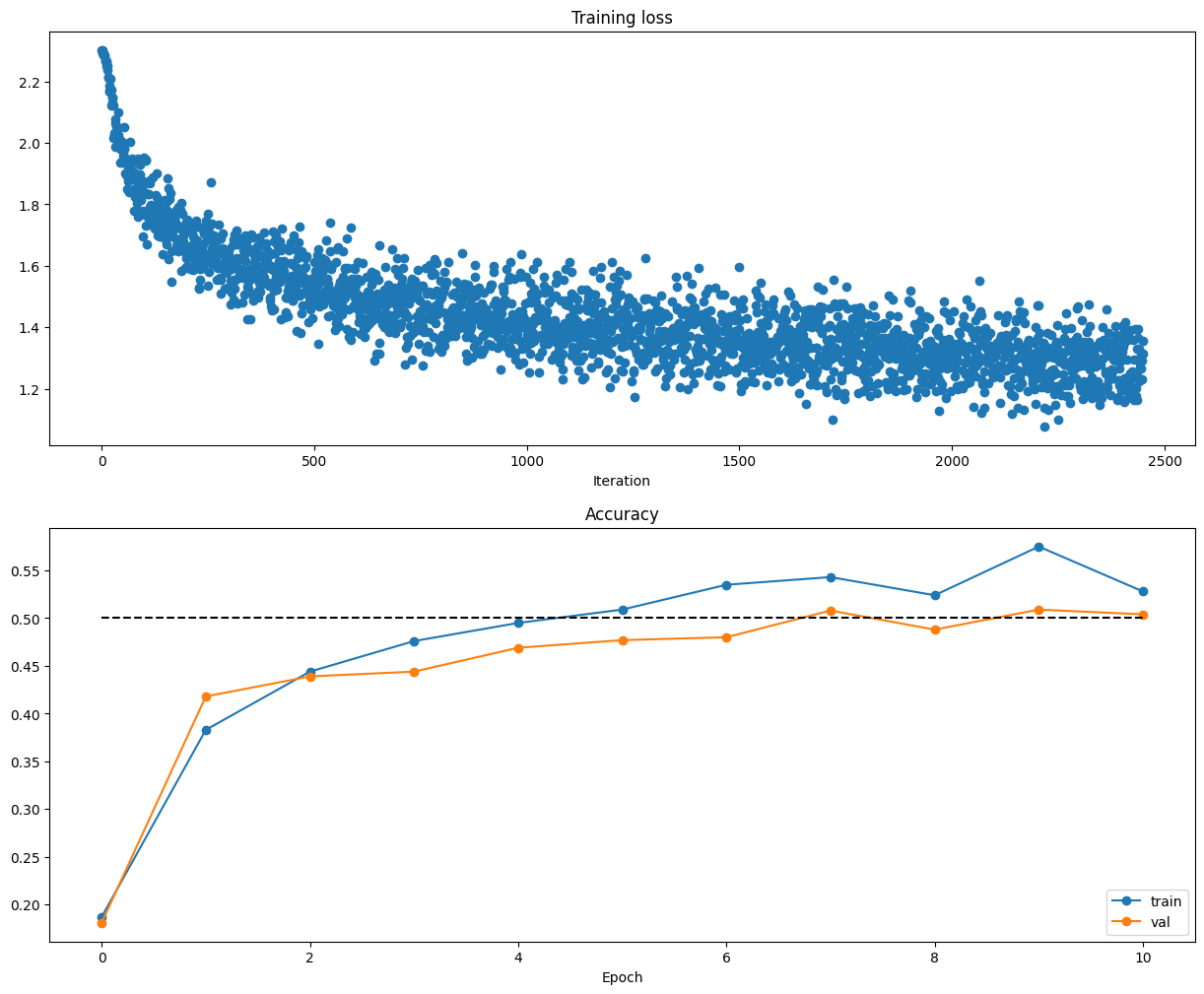
1
2
3
4
5
6
7
8
9
10
11
12
from cs231n.vis_utils import visualize_grid
# Visualize the weights of the network
def show_net_weights(net):
W1 = net.params['W1']
W1 = W1.reshape(3, 32, 32, -1).transpose(3, 1, 2, 0)
plt.imshow(visualize_grid(W1, padding=3).astype('uint8'))
plt.gca().axis('off')
plt.show()
show_net_weights(model)
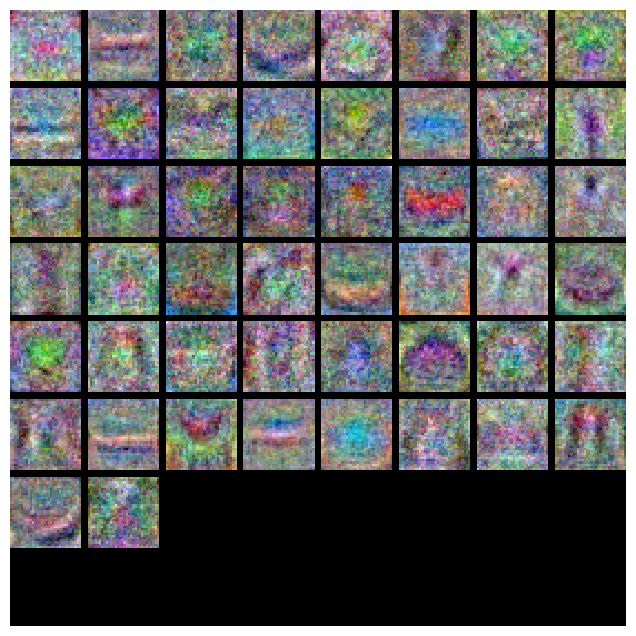
Tune your hyperparameters
What’s wrong?. Looking at the visualizations above, we see that the loss is decreasing more or less linearly, which seems to suggest that the learning rate may be too low. Moreover, there is no gap between the training and validation accuracy, suggesting that the model we used has low capacity, and that we should increase its size. On the other hand, with a very large model we would expect to see more overfitting, which would manifest itself as a very large gap between the training and validation accuracy.
Tuning. Tuning the hyperparameters and developing intuition for how they affect the final performance is a large part of using Neural Networks, so we want you to get a lot of practice. Below, you should experiment with different values of the various hyperparameters, including hidden layer size, learning rate, numer of training epochs, and regularization strength. You might also consider tuning the learning rate decay, but you should be able to get good performance using the default value.
Approximate results. You should be aim to achieve a classification accuracy of greater than 48% on the validation set. Our best network gets over 52% on the validation set.
Experiment: You goal in this exercise is to get as good of a result on CIFAR-10 as you can (52% could serve as a reference), with a fully-connected Neural Network. Feel free implement your own techniques (e.g. PCA to reduce dimensionality, or adding dropout, or adding features to the solver, etc.).
1
2
3
4
5
6
7
8
9
10
11
12
13
14
15
16
17
18
19
20
21
22
23
24
25
26
27
28
29
30
31
32
33
34
35
36
37
38
39
40
41
42
43
best_model = None
#################################################################################
# TODO: Tune hyperparameters using the validation set. Store your best trained #
# model in best_model. #
# #
# To help debug your network, it may help to use visualizations similar to the #
# ones we used above; these visualizations will have significant qualitative #
# differences from the ones we saw above for the poorly tuned network. #
# #
# Tweaking hyperparameters by hand can be fun, but you might find it useful to #
# write code to sweep through possible combinations of hyperparameters #
# automatically like we did on thexs previous exercises. #
#################################################################################
# *****START OF YOUR CODE (DO NOT DELETE/MODIFY THIS LINE)*****
import itertools
results = {}
best_val = -1
learning_rates = [4e-4, 4e-2, 4]
regularization_str = [1e-6,1e-3,3]
for lr, reg in itertools.product(learning_rates, regularization_str):
model = TwoLayerNet(hidden_dim=128, reg = reg)
solver = Solver(model, data, optim_config={'learning_rate':lr}, num_epochs = 15, verbose= False)
solver.train()
results[(lr,reg)] = solver.best_val_acc
if results[(lr,reg)] > best_val:
best_val = results[(lr,reg)]
best_model = model
for lr, reg in sorted(results):
val_accuracy = results[(lr,reg)]
print(f'lr : {lr}, reg : {reg}, accuracy : {val_accuracy}')
# *****END OF YOUR CODE (DO NOT DELETE/MODIFY THIS LINE)*****
################################################################################
# END OF YOUR CODE #
################################################################################
1
2
3
4
5
6
7
8
9
10
11
12
13
14
15
16
17
18
19
/usr/local/lib/python3.11/dist-packages/numpy/_core/fromnumeric.py:86: RuntimeWarning: overflow encountered in reduce
return ufunc.reduce(obj, axis, dtype, out, **passkwargs)
/content/drive/My Drive/cs231n/assignments/assignment1/cs231n/layers.py:829: RuntimeWarning: overflow encountered in subtract
shifted_logits = x - np.max(x, axis = 1, keepdims= True)
/content/drive/My Drive/cs231n/assignments/assignment1/cs231n/layers.py:829: RuntimeWarning: invalid value encountered in subtract
shifted_logits = x - np.max(x, axis = 1, keepdims= True)
/content/drive/My Drive/cs231n/assignments/assignment1/cs231n/classifiers/fc_net.py:124: RuntimeWarning: overflow encountered in square
loss += 0.5 * self.reg * (np.sum(self.params['W1']**2) + np.sum(self.params['W2']**2))
lr : 0.0004, reg : 1e-06, accuracy : 0.524
lr : 0.0004, reg : 0.001, accuracy : 0.531
lr : 0.0004, reg : 3, accuracy : 0.487
lr : 0.04, reg : 1e-06, accuracy : 0.155
lr : 0.04, reg : 0.001, accuracy : 0.088
lr : 0.04, reg : 3, accuracy : 0.105
lr : 4, reg : 1e-06, accuracy : 0.126
lr : 4, reg : 0.001, accuracy : 0.102
lr : 4, reg : 3, accuracy : 0.107
Test your model!
Run your best model on the validation and test sets. You should achieve above 48% accuracy on the validation set and the test set.
1
2
y_val_pred = np.argmax(best_model.loss(data['X_val']), axis=1)
print('Validation set accuracy: ', (y_val_pred == data['y_val']).mean())
1
Validation set accuracy: 0.531
1
2
y_test_pred = np.argmax(best_model.loss(data['X_test']), axis=1)
print('Test set accuracy: ', (y_test_pred == data['y_test']).mean())
1
Test set accuracy: 0.497
Inline Question 2:
Now that you have trained a Neural Network classifier, you may find that your testing accuracy is much lower than the training accuracy. In what ways can we decrease this gap? Select all that apply.
- Train on a larger dataset.
- Add more hidden units.
- Increase the regularization strength.
- None of the above.
$\color{blue}{\textit Your Answer:}$ 1,3
$\color{blue}{\textit Your Explanation:}$ 문제 상황은 오버피팅이 발생한 경우이고, 일반화 정도를 높이는 방법에 대해서 묻고있다.
- 더 많은 데이터를 학습에 사용하여 오버피팅을 방지할 수 있으며, 이는 일반화 성능을 근본적으로 향상시키는 방법임 O
- 은닉층의 증가는 훈련 정확도는 올라가지만 오비피팅 심화 가능성이 높아짐 X
- 정규화 항은 모델의 가중치가 너무 커지는것을 방지해 과적합을 줄임 O
Enjoy Reading This Article?
Here are some more articles you might like to read next: